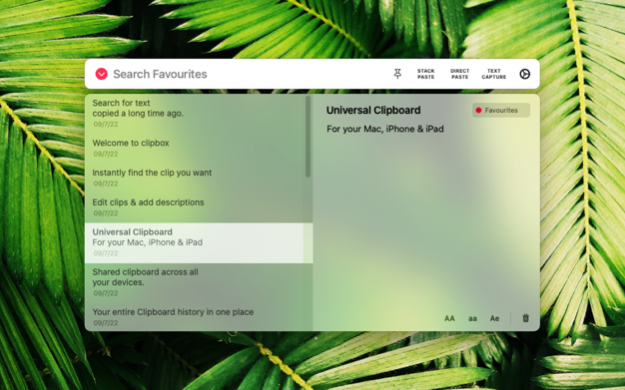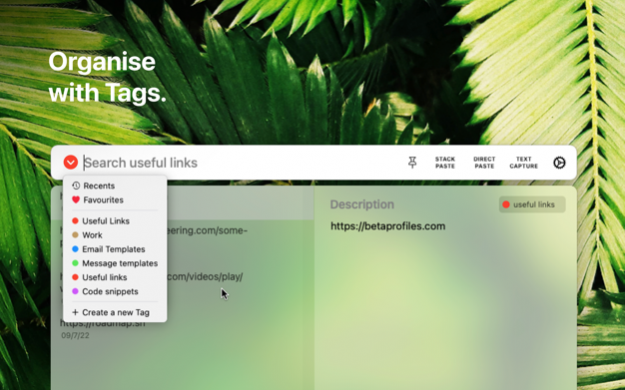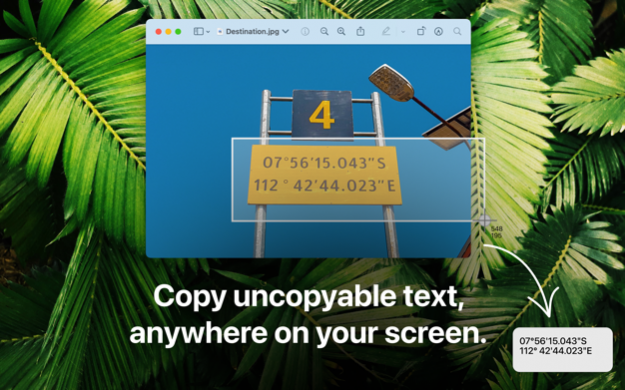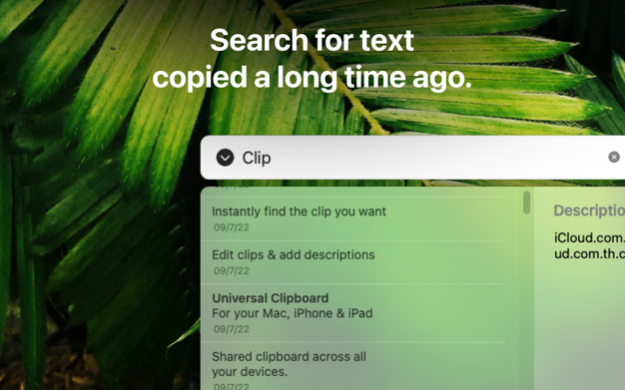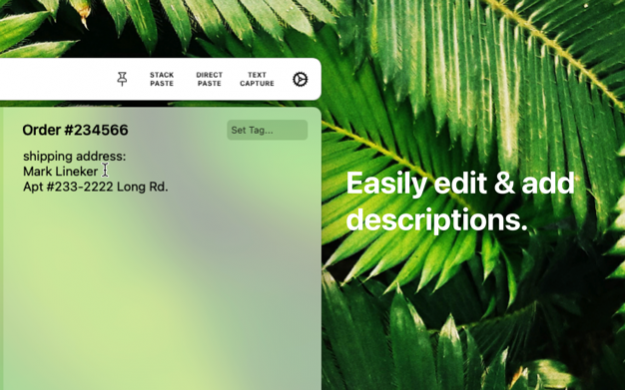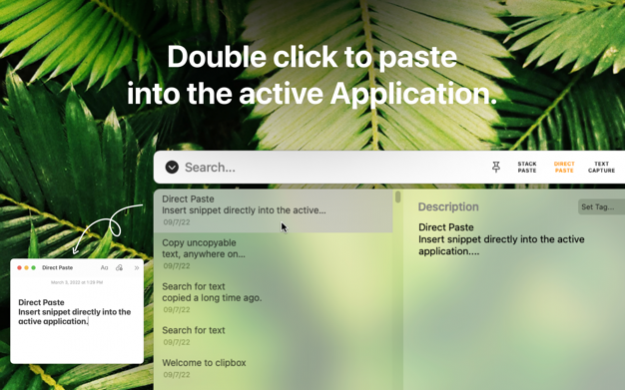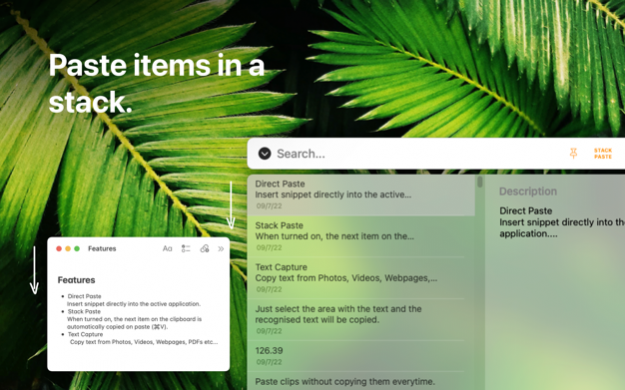Clipbox - Universal Clipboard 4.2
Free Version
Publisher Description
Clipbox is a powerful clipboard manager with a rich feature set to help you type less and boost your productivity. Text Capture lets you grab text from anywhere on your screen, instantly.
A modern look and design that feels right at home in the latest versions of macOS.
Text Capture
• Text capture lets you extract text from Images, PDFs, Videos, Web Pages etc...
• You can active Text capture by using the keyboard shortcut or from the menu bar.
• Just select the area with the text you want to detect.
• Detected text is directly copied to the clipboard.
• A Notification shows up at the bottom right corner of
your screen with the recognised text.
• You can tap the Notification to directly edit the text to add a description in Snippet editor.
Quick search
• Search through your entire clipboard history to find just what you need in an instant.
• Find clips based on their date.
• You can find clips by using either the clip's text or its description.
• The app launches with the search bar active, so you can directly start your search.
Stack Paste
• Paste lists with ease.
• Stack paste can be accessed from the mini clipboard.
Edit clips
• Add or remove text from your clips.
• To edit a clip, right click on a clip and choose edit.
Add Description
• Add descriptions to passwords and URLs in order to identify them later.
• Descriptions replace the copied text in the Clipbox window. However over the clip to show its text.
And More...
• Pause Clipboard: Pause clipboard recording if don't want the app to save the copied text for a period of time. You can turn this on later to start saving copied text again.
• Copy current date: Copy current date and time to clipboard with just a click. Date format can be customised from preferences.
• Keyboard shortcuts: Easy to learn and easy to use keyboard shortcuts to increase your productivity even further.
Aug 17, 2022 Version 4.2
- Tag Manger added: Edit tag title, change color and delete tags.
- Minor bug fixes.
About Clipbox - Universal Clipboard
Clipbox - Universal Clipboard is a free app for iOS published in the Office Suites & Tools list of apps, part of Business.
The company that develops Clipbox - Universal Clipboard is Thameem Hassan. The latest version released by its developer is 4.2.
To install Clipbox - Universal Clipboard on your iOS device, just click the green Continue To App button above to start the installation process. The app is listed on our website since 2022-08-17 and was downloaded 2 times. We have already checked if the download link is safe, however for your own protection we recommend that you scan the downloaded app with your antivirus. Your antivirus may detect the Clipbox - Universal Clipboard as malware if the download link is broken.
How to install Clipbox - Universal Clipboard on your iOS device:
- Click on the Continue To App button on our website. This will redirect you to the App Store.
- Once the Clipbox - Universal Clipboard is shown in the iTunes listing of your iOS device, you can start its download and installation. Tap on the GET button to the right of the app to start downloading it.
- If you are not logged-in the iOS appstore app, you'll be prompted for your your Apple ID and/or password.
- After Clipbox - Universal Clipboard is downloaded, you'll see an INSTALL button to the right. Tap on it to start the actual installation of the iOS app.
- Once installation is finished you can tap on the OPEN button to start it. Its icon will also be added to your device home screen.